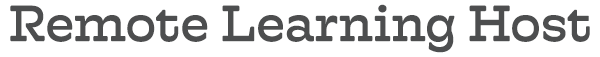We hope to serve you during this difficult time.
Achieve your remote conferencing goals with us today!
Consult: We gladly help individuals and organizations learn more about remote learning and collaboration solutions for education, business, and organizational purposes.
Host: We host all of our client’s applications and webpages on top tier, enterprise grade hosting hardware over HTTPS (SSL).
Develop: We offer tailored solutions for our clients based on their needs. For example, a simple remote conferencing room for an individual, or perhaps a completely branded, customized learning management system/content management system with dedicated hosting.
Help: We’ll guide your developers an IT staff in the deployment and rollout of your chosen solution.
Maintain: We actively update and monitor your systems 24/7/364.25
Remote Learning Host was formed on March 14th, 2020, as the SARS2-nCoV virus started to spread in the United States, sending most of us public educators home to “stand-by.” We look forward to helping people become more aware of the best remote learning and collaboration solutions available today.
Features of BigBlueButton Remote Conferencing for Distance Learning
Presentation
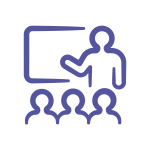
Upload any PDF or Microsoft Office document to present and annotate over. BigBlueButton will synchronize the attendee’s view of the slides, and the moderator’s use of the annotations, mouse pointer, pan, and zoom feature.
Whiteboard
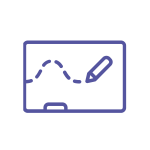
Upload a white horizontal PDF document and use the built-in annotation tools to draw and write on the “whiteboard”.
Desktop Sharing
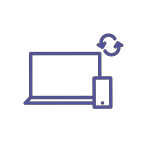
The session moderator may share their desktop screen with all session attendees. You can also only share application windows within your desktop.
Webcam
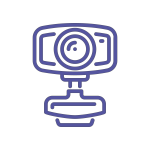
Multiple users (all users) can share their webcams simultaneously. There’s no limit on the number of active webcams in any given conferencing session.
HTML5 Audio & Video
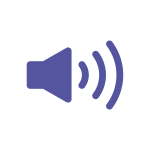
Using Google Chrome or the Mozilla FireFox browser will ensure you benefit from the highest-quality, low-latency WebRTC audio and video. The HTML5 client makes using BigBlueButton seamless from most devices.
Group & Private Chat
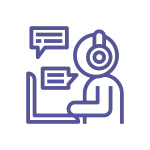
Chat in a group chat pane with everyone, or use the private chat feature one-on-one.
Completely Web-Based
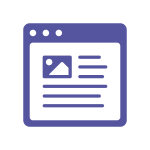
HTML5 BigBlueButton is a completely online-based solution. No downloads! Compatible with Windows, Mac, and Linux. Works on Android and iOS from the Chrome or Safari browser!
Recording & Playback
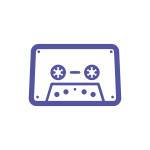
You can record BigBlueButton sessions with your students or clients and make them available for playback.
VOIP Integration Available

We can integrate voice over IP (VOIP) conferencing within BigBlueButton to suit your needs with local call-in numbers available. Conferencing participants can dial-in using their telephones and participate fully in your conference.